Packaging simple .msi packages¶
Hint
Prerequisites
Pre-requisites: to build WAPT packages, the WAPT development environment must be installed;
Hint
From WAPT version 1.3.12 and above, a new package template creation wizard is available to help you make basic packages. For more information on package creation using package wizard, please refer to the documentation for creating packages from the WAPT console.
Download the TightVNC MSI installer
look up documentation relating to silent flags;
msiexec /i tightvnc-2.7.1-setup-64bit.msi /quiet /norestart
This command should install TightVNC with its default parameters. However, MSI allows you to customize the behavior of the installed software with MSI properties. The global syntax is:
msiexec /i tightvnc-2.7.1-setup-64bit.msi /quiet /norestart PROPERTY1=value1 PROPERTY2=value2 PROPERTY3=value3
launch a Windows Command Line utility cmd.exe as Local Administrator;
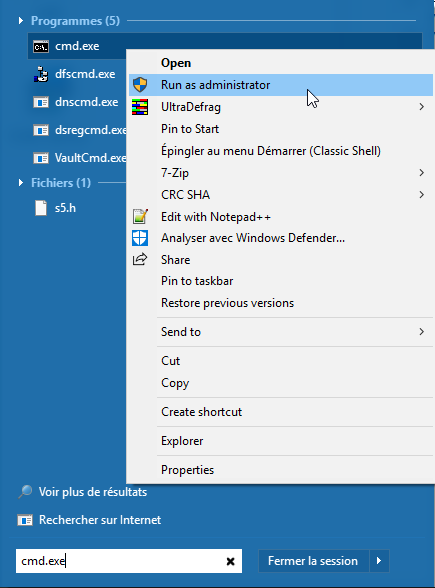
Windows Command Line utility launched as Local Administrator¶
instantiate a package from the pre-defined MSI template;
wapt-get make-template c:\download\file.msi <yourprefix>-tightvnc
Exemple with TightVNC:
wapt-get make-template C:\Users\User\Downloads\tightvnc-2.8.5-gpl-setup-64bit.msi tis-tightvnc
Template created. You can build the WAPT package by launching
C:\Program Files (x86)\wapt\wapt-get.exe build-package C:\waptdev\tis-tightvnc-wapt
You can build and upload the WAPT package by launching
C:\Program Files (x86)\wapt\wapt-get.exe build-upload C:\waptdev\tis-tightvnc-wapt
Customizing the package¶
PyScripter opens with the new project, ready to be customized and built.
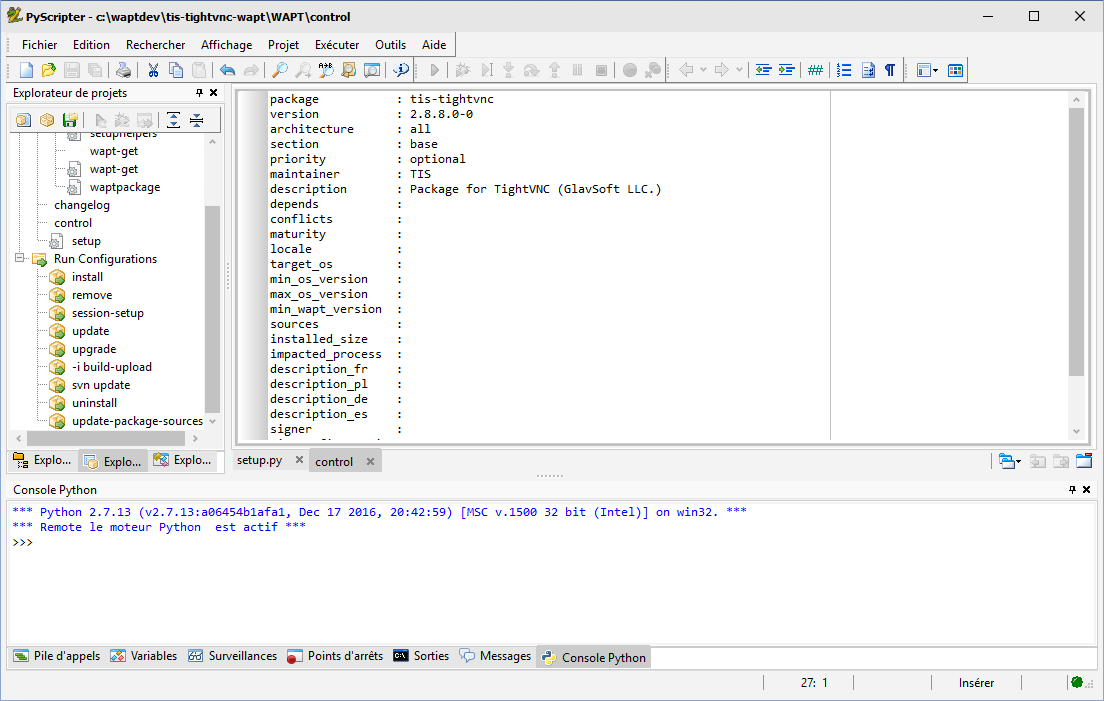
PyScripter with TightVNC project opened¶
Note
Using the automatic template has the following effects:
it creates a WAPT package folder in
C:\waptdev;it copies the MSI setup file in that directory;
it creates a generic
setup.pyfile;it creates the
controlfile containing the WAPT package meta-informations;it creates the PyScripter project file containing pre-configured WAPT related helpers;
Hint
Then it’s possible to:
check and complete
controlfile informations;add additional files (x86 version of the installer, configuration files, etc);
customize setup instructions in
setup.py;make changes to the
controlfile as necessary (Setting up your WAPT development and test environment);
package : tis-tightvnc
version : 2.7.0-1
architecture : all
section : base
priority : optional
maintainer : Tranquil-IT Systems
description : package for TightVNC
depends :
conflicts :
sources :
Note
You may observe that a subversion (-1; dash+number one) has been added. It is the WAPT packaging version.
This allows to preserve the software version when iteratively improving the WAPT package.
check the setup.py file;
In the setup.py file, you will have to check whether the uninstall key
automatically that has been filled matches the MSI and that
the silent arguments work correctly.
# -*- coding: utf-8 -*-
from setuphelpers import *
uninstallkey = ["{8B9896FC-B4F2-44CD-8B6E-78A0B1851B59}"]
def install():
print('installing tis-tightvnc')
run(r'"tightvnc-2.8.5-gpl-setup-64bit.msi" /q /norestart')
Note
Since WAPT version 1.3.12, install_msi_if_needed is the function used by default when creating a package Template from a MSI.
In this example, we will use the run function to show the evolution of the package. The function install_msi_if_needed is explained in the documentation related to advanced packaging of MSI based WAPT packages.
test installing the package on you development computer;
A major advantage of PyScripter and WAPT is to be able to test WAPT packages locally, to improve them quickly and iteratively.
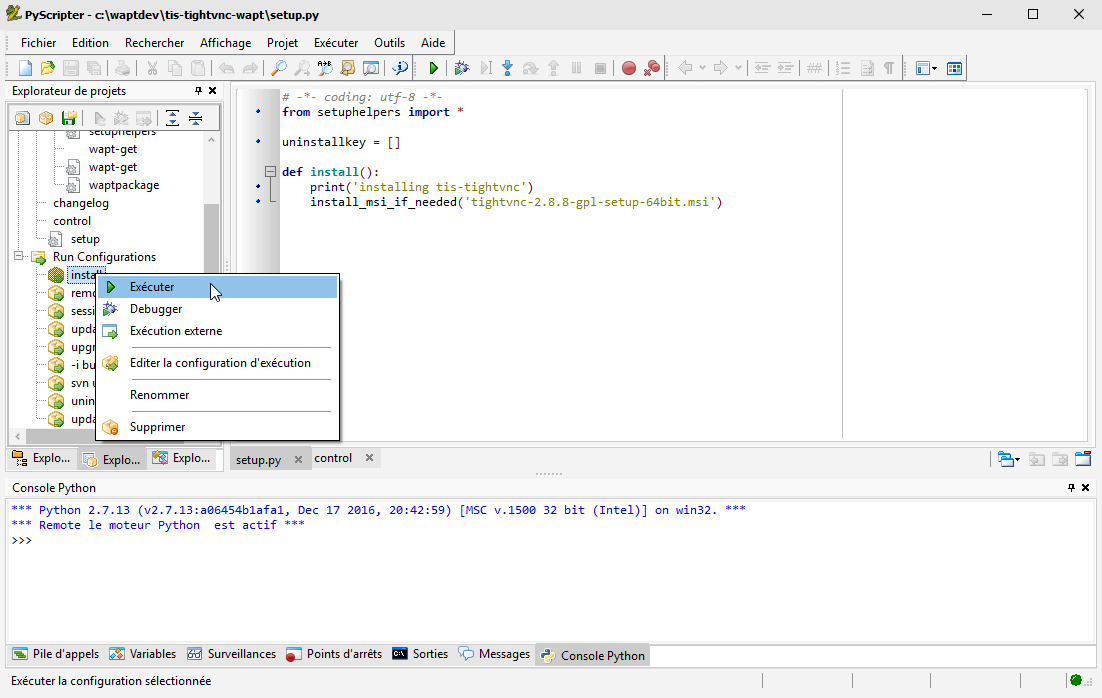
Test installing the package from you development computer¶
Settings |
Value |
Description |
|---|---|---|
install |
Execute |
Launch the software installation with its arguments from |
install |
Debug |
Launch the line by line debugger. |
remove |
Execute |
Launch the uninstallation. |
-i build-upload |
Execute |
Increment the version number of WAPT packaging, build the package and upload it onto the WAPT repository. |
Build and upload the package¶
Once the project has been created, build the package without modifications from the Windows command prompt.
wapt-get build-upload -i c:\waptdev\tis-tightvnc-wapt
Note
When executing that command, here is what is really happening:
the
manifest.sha256file containing the list of files included in the package is created;it compresses the folder
C:\waptdevtis-tightvnc-waptwith a canonical name;it adds the signature (requires the private key);
it loads the WAPT package onto the WAPT repository using HTTPS;
it recreates the
https://srvwapt.mydomain.lan/wapt/Packagesindex to take into account the new or updated package;
The package is now ready to be deployed.
Example:
wapt-get -i build-upload C:\waptdev\tis-tightvnc-wapt
Building C:\waptdev\tis-tightvnc-wapt
Package tis-tightvnc (=2.8.5.0-1) content:
setup.py
tightvnc-2.8.5-gpl-setup-64bit.msi
WAPT\control
WAPT\wapt.psproj
...done. Package filename C:\waptdev\tis-tightvnc_2.8.5.0-1_all.wapt
Signing C:\waptdev\tis-tightvnc_2.8.5.0-1_all.wapt
7-Zip [64] 16.04: Copyright (c) 1999-2016 Igor Pavlov: 2016-10-04
Open archive: C:\waptdev\tis-tightvnc_2.8.5.0-1_all.wapt
--
Path = C:\waptdev\tis-tightvnc_2.8.5.0-1_all.wapt
Type = zip
Physical Size = 1756458
Updating archive: C:\waptdev\tis-tightvnc_2.8.5.0-1_all.wapt
Items to compress: 0
Files read from disk: 0
Archive size: 1755509 bytes (1715 KiB)
Everything is Ok
Package C:\waptdev\tis-tightvnc_2.8.5.0-1_all.wapt signed: signature:
FVn2yx77TwUHaDauSPHxJZiPAyMQe4PqLF5n6wY9YPAwY4ijHe6NgDFrexXf8ZYbHAiNa5b8V/Qj
wTVHiqpbXnZotiVIGrJDhgbaLwZ9CK6pfWiflC4126nx6PMF3T1i6w0R0NOE2wJpOSRYESk7lDUz
9CPfzJCLcOXwh0F5eZc96wbkDkSbpn1f+x5tOlvyy/FW2m8RbZQhJcO21j9gGX7It0QNecaOxXgz
qkZZKBDNASOBYAF22M1+zHb59DWQ63Q8yMj5t5szEUTkGtQNG6vZz3gb9Yraq361BIGaBDYUM31j
ZgpaHvP0vdK3c1x1mhyhC7q6eZ/UCW5tETTCiA==
Uploading files...
WAPT Server user :admin
WAPT Server password:
Status: OK, tis-tightvnc_2.8.5.0-1_all.wapt uploaded, 1 packages analysed
It is also possible to execute build-upload directly from the Run Configurations panel in PyScripter:
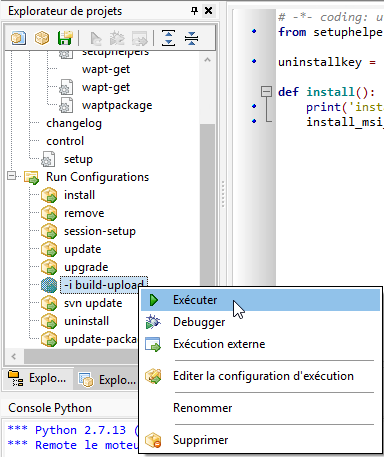
Option “-i build-upload” of PyScripter project¶