Using WAPT with the Command Line¶
The WAPT agent provides a command line interface utility wapt-get.
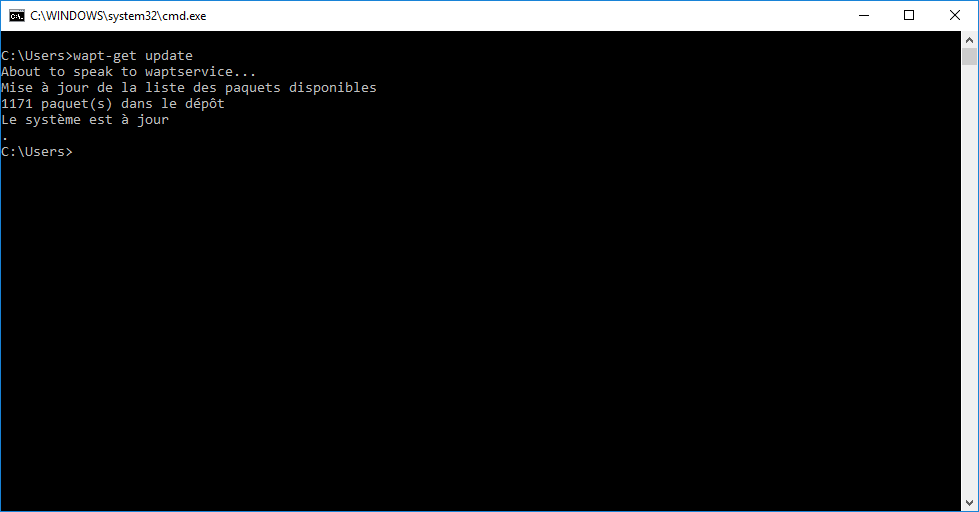
The Windows Command Line utility¶
Note
by default, command-line actions in WAPT are executed with the rights of the user who launched the cmd.exe;
if the User is not a Local Administrator or if the cmd.exe has not been launched with Local Administrator privileges, the command will be passed on to the waptservice;
for security reasons, some actions will require a login and a password;
only Local Administrators and members of the waptselfservice Active Directory security group are allowed;
to force using the WAPT service as a Local Administrator, simply add -S after wapt-get.exe;
- Using the more common functions in WAPT with the command line
- Using special Command Lines with WAPT
- wapt-get register
- wapt-get download
- wapt-get download-upgrade
- wapt-get show
- wapt-get list
- wapt-get upgradedb
- wapt-get setup-tasks - wapt-get enable-tasks - wapt-get disable-tasks
- wapt-get add-upgrade-shutdown - wapt-get remove-upgrade-shutdown
- wapt-get inventory
- wapt-get update-status
- wapt-get setlocalpassword
- wapt-get reset-uuid
- wapt-get generate-uuid
- wapt-get get-server-certificate
- wapt-get enable-check-certificate
- wapt-get session-setup
- Using the Command Line to create WAPT packages