Using WAPTtray.¶
wapttray is a utility working in user context, it is located
in the WAPT folder C:\Program Files (x86)\wapt.
wapttray launches at logon if the option has been ticked during installation. The icon will show up in the Windows tray toolbar.
We can also launch wapttray manually with a startup GPO pointing
on C:\Program Files (x86)\wapt\wapttray.exe.
The tray icon is handy for autonomous users that want to choose the right moment to upgrade their packages.
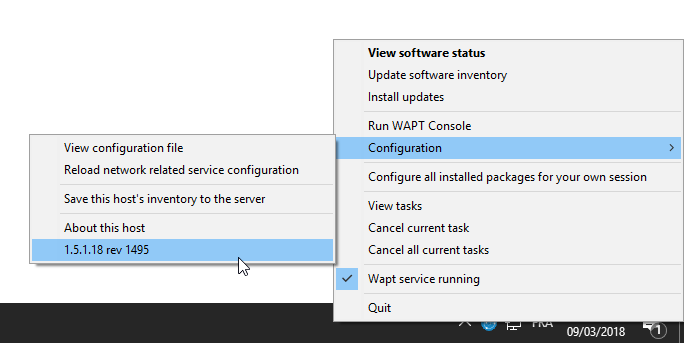
WAPTtray in Windows notification tray¶
Functionalities of the WAPTtray¶
Action |
Description |
|---|---|
Showing the status of packages |
launches the local web interface in a browser |
Launching the installation of a update |
launches the installation of pending upgrades |
Refreshing the list of available |
refreshes the list of available packages. Double-clicking on the tray icon brings about the same effect. |
Launching the WAPT console |
launches the WAPT console |
Viewing the configuration file |
opens the |
Reloading network related service configuration |
reloads the connection to the WAPT Server in the event of a network reconfiguration |
Uploading the host’s inventory to the WAPT Server |
updates the host’s inventory with the WAPT Server |
Configuring all installed packages for the User |
launches a session-setup to configure user environment for all packages installed on the host |
Canceling WAPT tasks running on the host |
shows running tasks, allows to cancel a running task, allows to cancel all running tasks |
Stopping and starting the WAPT service |
stops and reloads the WAPTservice |
Exiting the WAPTtray |
closes the tray icon without stopping the local WAPTservice |